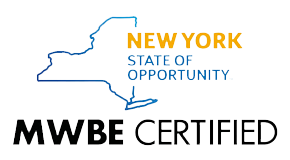By now, you may have had time to dive into Google Analytics 4 (or GA4). It feels different, right? For those who've relied on Universal Analytics (UA) for years, the transition to GA4 came with mixed emotions.
Most people don't like change (especially marketers). But the good news is that GA4 has opened the door to new insights via predictive models that can help inform our marketing campaigns to engage and convert more users.
What Is GA4?
GA4 is the new version of Google data reporting (i.e., Google Analytics) that combines data from websites and apps to track the customer's journey (note, UA did not allow you to track data on your business app).
How Does GA4 Differ from UA?
UA was created before the rollout of the General Data Protection Regulation (GDPR) and California Consumer Privacy Act (CCPA) laws. Therefore, UA did not put much emphasis on protecting your users' private information and how that information is shared.
In comparison, GA4 provides a privacy-centered tracking tool to help us learn more about our customers' behaviors across multiple platforms without violating their trust.
Other unique characteristics of GA4 include the following:
- Implements Artificial Intelligence and Machine Learning (AI/ML) capabilities to collect information and provide predictive insights about your users' buying behaviors (e.g., purchase probability).
- GA4 captures all measurements as "events" vs. "sessions" to give you a deeper understanding of user activities, such as how long it took to add an item to a cart and check out.
- The new GA4 lets you track cross-platform performance to see a snapshot of your users' shopping journey.
- Thanks to GA4's predictive models, marketers can now view suggested audiences to target.
Why Does GA4's Dashboard Look Different?
When most marketers first jumped headfirst into GA4, they saw a very different dashboard, which caused a bit of unrest. After all, no one likes to be on the tail end of a complicated learning curve.
But with new analytical tools and capabilities come new ways to customize your dashboard to show metrics and create reports that align with your marketing goals and strategy.
GA4 allows you to create custom segments on particular events based on age, demographic, or location. Again, this requires a bit of a learning curve to find these metrics (as many of which are renamed) and create custom reports.
Can I Still Use UA?
We get it. Change is hard, so if you still prefer to use UA to track online traffic and behaviors, UA is still available. When installing GA4, Google experts recommend that marketers and agencies use GA4 in addition to UA to support their marketing efforts vs. replacing it entirely.
The reason was due to a couple of factors:
- GA4 was officially rolled out in April 2022, which meant the new exciting tools and features are only available going forward; therefore, if you need to look back at annual performance metrics (before April), you still need UA.
- GA4 still has kinks. Most things are a work in progress, and Google's tools are no different. As the Tech Giant continues to smooth out the technology and provide a seamless experience, it's fair to say it will take time, so having a backup (UA) will come in handy.
If you are still using UA, remember that Google plans to stop collecting data (i.e., hits) for UA starting in July 2023. Though this date may change, you must get familiar with GA4's tools and features.
What Are Some Drawbacks of GA4?
In addition to a tremendous learning curve in an industry that demands instant results and gratification, here are a few challenges of GA4:
Requires New Property
Your UA historical data does not automatically transfer over to GA4. As noted, any information your site captured before April 2022 is not available, so keeping UA right now is critical. Therefore, with GA4, you're starting from scratch unless you take the time to migrate the data (this requires technical expertise).
All Conversions Are Events
As mentioned, GA4 is event-based vs. session-based, which makes it fast and easy to track simple conversions like watching a video or downloading a PDF. For more complex conversions; however, you'll need to utilize other tools (such as Google Tag Manager) and have a more robust understanding of GA4.
No Views or IP Filtering
Unlike UA, which allows marketers to configure views to test and filter data, such as internal traffic, GA4 doesn't use views at all. Additionally, it limits the number of IP addresses you can block from your reports.
Complicated Navigation
You'll probably notice a few unfamiliar dimensions and metric labels when trying to create a report. Why does this look so unusual? Because Google combines data from multiple platforms, you must be careful when selecting the correct dimensions to generate accurate findings; otherwise, your numbers will be largely unreliable.
Some Standard Reports Are Missing
In addition to a complicated dashboard and navigation, GA4 does not include a few popular reports that provide essential data about our users, including behavior flow, and bounce rate.
Pro Tip: Behavioral Flow will now have to be built manually using Path Exploration whereas the metric bounce rate will have to be added from the Customized Report.
Ready or Not, the New Google Data Reporting Is Here!
Change is difficult, but it's important to remember that GA4 will provide us with more analytical (and predictive) insights into our users' behaviors than ever before. The real challenge is getting familiar with its dashboard and capabilities, so you can confidently find the correct data to inform your marketing strategy.
The good news. We can help! At East Shore Marketing, we offer advanced custom dashboard reporting solutions that help simplify all the incoming information, so you never feel like you're drowning in data.
We'll also guide you through how to interpret GA4 reports to build effective marketing campaigns that target your customers and improve conversion rates.
To learn how we can help, reach out today for a consultation!